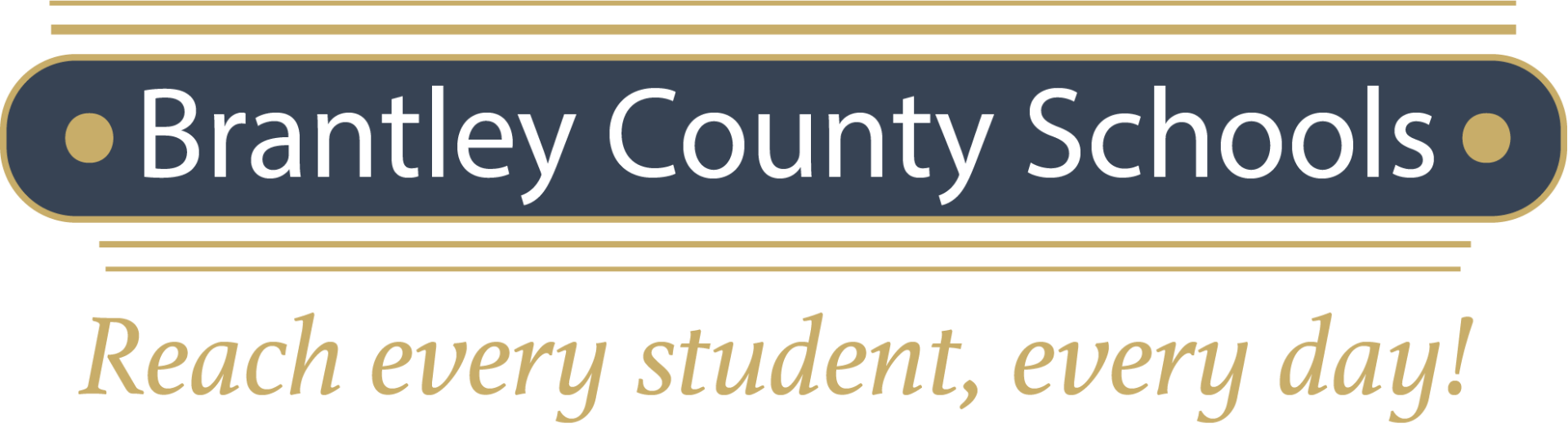Brantley County Schools
Reopening Plan
Virtual School Information Links
We are no longer accepting applications online. Please call your child(ren)'s school(s) for more information.
Virtual Learning Option Frequently Asked Questions
How long do I have to commit to virtual learning for my child?
Virtual School Information
- Significant commitment from students and parents
- Timelines will be discussed in your guardian/admin conference.
- You will be able to renew at certain points in the year to keep your child in virtual learning classes, but you may also place your child back in traditional in-person school at that point as well. Students should not transfer in and out of virtual more than one time. Commitment to one or the other is required.
Will there be a live teacher? What is the format of virtual learning?
Will there be a live teacher?
- The virtual learning experience will NOT be the same as the distance learning experience spring of 2020.
- Attendance, grading, instructional expectations, and accountability will be consistent for students participating in traditional face to face instruction.
- A Brantley County School virtual teacher will serve as a contact for Virtual School students but would not teach the class "live" online daily. The courses are being built by certified teachers and include short instructional videos for the daily skills and then independent practice/assessment.
- Our virtual teachers will serve as contacts and assist parents/students with questions about the lessons that cannot be answered with the instructional videos and supplemental materials given in the Google Classroom platform. Communication times will be provided for students to ask questions.
What is the format of the virtual learning classes?
- Google Classroom will serve as the platform for all student's daily work K-12. Your childs classes and daily work will be accessible through this online platform. In the introduction module, students/parents will find a calendar for each class that will include links to all assignments due that day in that class.
- Students will be expected to log in to their Google Classrooms daily and to complete the day’s assigned work independently. If a student misses a day, just as in traditional in-person classes, he/she would need to make up the work within a couple of days.
- Short, pre-recorded video instruction clips and daily practice/assessments and assignments will be part of the required lessons. Set times for teacher interaction and questions will be noted in Google Classroom and/or through the Brantley County virtual teacher contact, who will be checking in with your child weekly.
- Your child will most likely need adult support in order to be successful working on lessons at home.
- Please understand that online work is in large part independent and students will need to commit to a routine of logging in and completing work on their own with the resources given in the Google Classroom platform. Instant access to a teacher will most likely not be available, but there will be a scheduled time for virtual teacher contact.
- While we will maintain GA DOE standards and rigor in our online platform, please know that lessons may not include the same "teachable moments" and resources that could be given live in an in-person traditional classroom setting with one-on-one teacher guidance during the lesson.
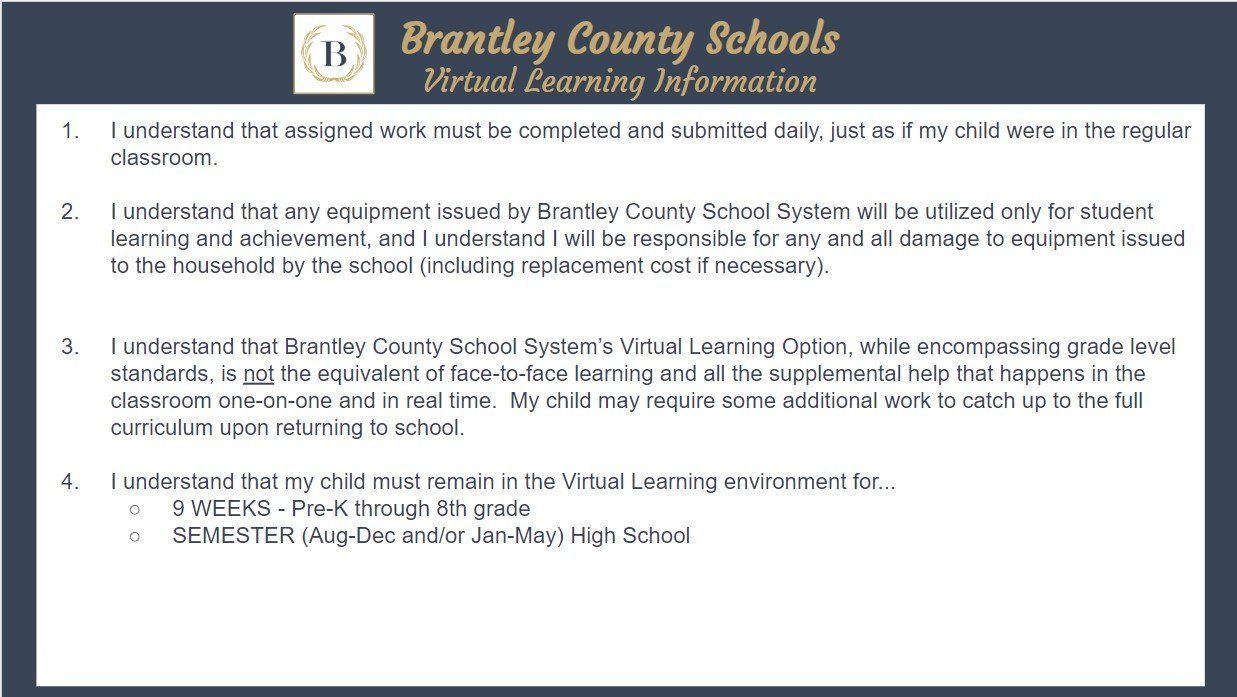
Enrollment
How/when can I sign my child(ren) up for virtual learning? First, please read the Brantley County School System Reopening Plan, which includes information regarding the Virtual Learning option as well as safety precautions for the in-person Traditional School option. If you decide to move forward after reading and understanding the commitment to Virtual Learning, please call your child's school during business hours (note: Although we try to have someone available 8:00-3:00, with limited summer staff, increased call volume, and then pre-planning activities, you may have to call back to reach someone in the front office). Please note: Beginning January 2021, a doctors note requesting virtual school for your child due to health reasons in the home is required to join virtual school.
When You Call the School, Please Be Ready to Answer the Following:
- Enrolling parent/guardian name
- Street Address, City/State/Zip
- Phone Number and Best Time to Call
- Read the Virtual Learning Information (picture on this tab) and agree to the statements.
- Do you have Internet at the place where your child will be doing Virtual School?
- Do you have a device with keyboard (not cell phone) to access the Internet (see tab to right - "What technology device do I need to have for virtual learning?"
- Did you have any distance learning problems previously in the spring?
- Student's First, Middle, and Last Name
- Student's Grade Level
- Did student ride bus last year?
How/when will I be notified if they are accepted/enrolled?
Start of Year: Please be patient as we finalize plans and procedures. As you know, this is an odd time, and we are getting new information and directives almost daily. We are building the online platform in the midst of trying to plan for the safety and best educational in-person and online options for all of our children. Schools will be contacting you before open house with information on your child's Virtual Learning educator liaison and Google Classroom work login.
Maximum Cap
Is there a maximum cap for class enrollment?
As of right now, there are no maximum caps on classes, however, courses/class enrollment for online learning may be dictated by online course content availability in high school and for connection classes PreK-8.
Schedule for Virtual Learning Classes
Your virtual teacher will be in contact with cut off times for work (mainly 8:00-3:00 M-F) and for live sessions. Please also note that scheduled times for communication with the liaison or teacher serving your child will be shared with you. Educators involved in the Google Classroom courses may not be available outside of these times due to teaching their in-person traditional format classes during the school day.
Hours Spent in Google Classroom/Virtual Learning
While there may be some lessons that your child needs additional time completing, the general goal is to spend one hour or less per class for PreK-8th and one hour to one and a half hours on each course in high school.
Device Requirements/Suggestions
We request a device with an actual keyboard (not Cell Phone) and Internet access to work with Google Classroom, the online virutal learning platform.
Further Information:
While Google Classroom is accessible with apps on Android and iOS (Apple) devices, these devices may have some limited functionality, and, for that reason, we would recommend a Chromebook at a minimum for those wishing to purchase devices for students to use in the virtual program. A Chromebook should have a minimum of 4GB RAM and 16GB storage.
Logging in to the Google Classroom Platform